One Font Format to Rule Them All: WOFF2
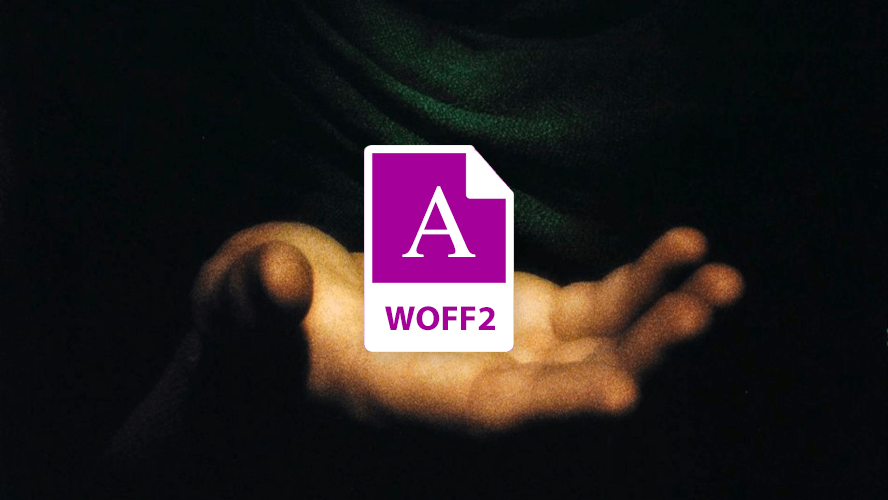
Learn why WOFF2, and WOFF as a fallback, is the only font format you need.
If you’ve been around as a web developer for some time, you’ve seen these font formats in your CSS. Here’s an example for a self-hosted Raleway font:
@font-face {
font-family: 'Raleway';
font-style: normal;
font-weight: 400;
src: url('../fonts/raleway-v22-latin-regular.eot'); /* IE9 Compat Modes */
src: local(''),
url('../fonts/raleway-v22-latin-regular.eot?#iefix') format('embedded-opentype'), /* IE6-IE8 */
url('../fonts/raleway-v22-latin-regular.woff2') format('woff2'), /* Super Modern Browsers */
url('../fonts/raleway-v22-latin-regular.woff') format('woff'), /* Modern Browsers */
url('../fonts/raleway-v22-latin-regular.ttf') format('truetype'), /* Safari, Android, iOS */
url('../fonts/raleway-v22-latin-regular.svg#Raleway') format('svg'); /* Legacy iOS */
}
Do we still need to support all 5 (!) of them? Where did they come from? How do they compare to each other?
These questions I’d like to answer in this post.
Timeline
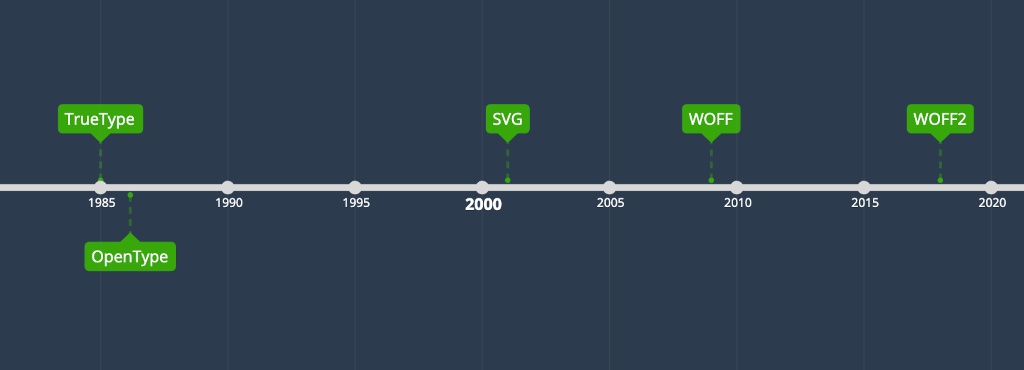
Historical releases of nowadays still used font format
It took time and iterations to have what we’ve ended up with.
With more efficient font formats, thanks to compression, browsers were able to support them.
Have a look at the elaborate Font Format Timeline by Pedro Amado. This shows, that there are in fact many more facets to font formats than we think.
Comparison
I’ll go ahead and use the following criteria for my score to compare font formats:
- Browser support as of November 2021
- File size (aka format efficiency)
For the file size I used Comic Sans Neue and the browser support I gathered from caniuse.com. Here’s the let’s have a look at the following table ordered historically with these criteria:
| Font Format | Release year | Browser support | File size | Score |
|---|---|---|---|---|
| OTF/TTF | 1985 | 98.6% | 57 kb | 69/100 |
| SVG | 2001 | 19.4% | 113 kb | 20/100 |
| EOT | 2007 | 0.87% | 27 kb | 43/100 |
| WOFF | 2009 | 98.6% | 30 kb | 88/100 |
| WOFF2 | 2017 | 96.8% | 23 kb | 98/100 |
Let me explain why WOFF2 scored higher than WOFF in this comparison: It all comes down to the 7 kb in file size. Generally if your site shows the user content more quickly, your conversion will increase—even if the gain is only in the hundred millisecond range.
Your fonts could be:
- blocking content from appearing (invisible text)
- cause layout shifts
- delay further assets from downloading on flaky mobile networks
- sending bad signals to Google (LCP & CLS from Core Web Vitals)
How to convert
It’s a very good idea to self host your fonts for performance reasons. I described one case in my Time to Say Goodbye to Google Fonts post.
How to best convert a font type to WOFF2 and WOFF depends where you got your font type from:
- Google Fonts: Download the used font types on Google Fonts and use google-webfonts-helper to download the other font formats.
- everything else: Use Font Squirrels’s Webfont Generator. The ‘optimal’ setting even only spits out WOFF2 and WOFF files.
Conclusion
WOFF2, and WOFF as fallback, is enough nowadays¹.
¹) if your site doesn’t need support for antiquated browsers like IE8.
If you found this post interesting please leave a ❤️ on this tweet and consider following my 🎢 journey about #webperf, #nonfiction books, #buildinpublic and #frontend matters on Twitter.
WOFF2, and WOFF* as a fallback, is the only font format you need in 2021.
— Simon Wicki (@zwacky) November 25, 2021
*) if you care about IE9-IE11. Thanks 𝙾̶𝚋̶𝚊̶𝚖̶𝚊̶ IE.
Read on! I'm diving in this thread into the TIMELINE of font formats and how they COMPARE with each other. 🚀 [1/6] pic.twitter.com/nkcDTcmMoc

Simon Wicki is a Freelance Developer in Berlin. Worked on Web and Mobile apps at JustWatch. Fluent in Vue, Angular, React and Ionic. Passionate about Frontend, tech, web perf & non-fiction books.