Add ES7 Async/Await Support for your Webapp in 3 Easy Steps
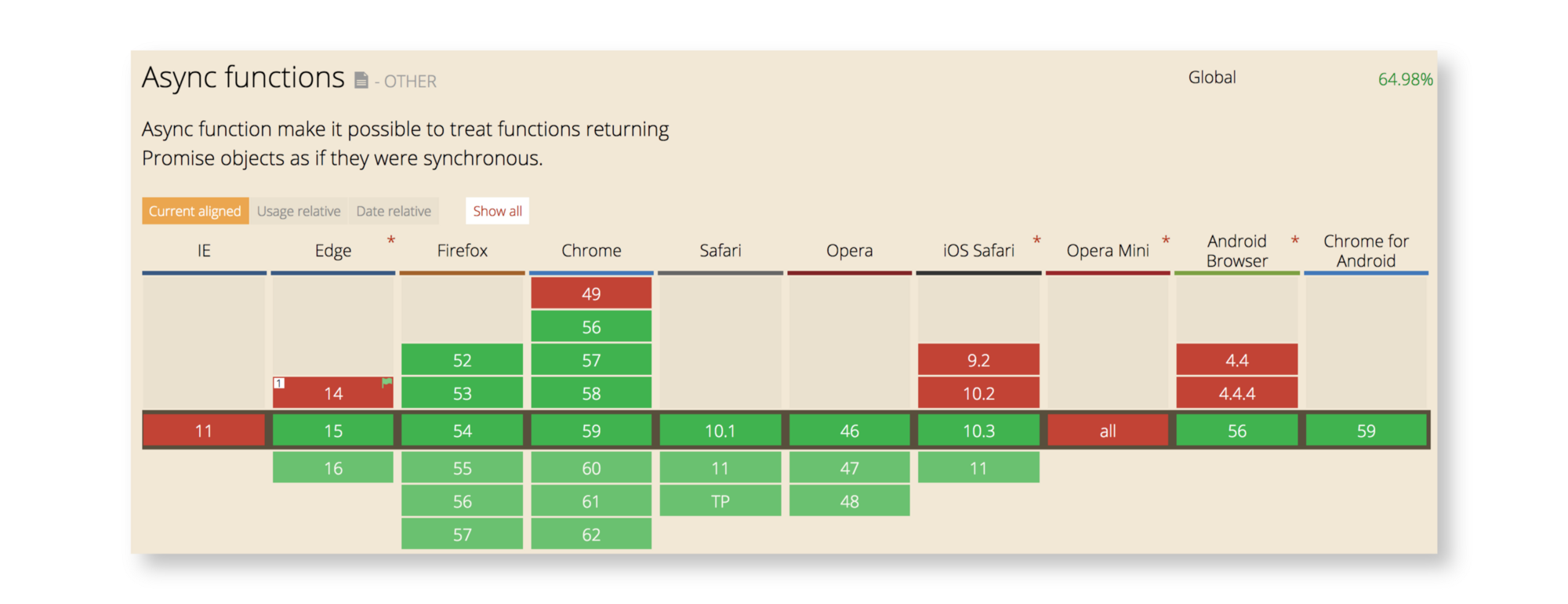
Nearly all evergreen browsers support Async/Await natively
Async/Await has been around the block already some time. Now that it is in stage-4 since July 2016 (stage finished in the ECMAScript proposals) and nearly all evergreen browsers support it natively, too (except IE is late to the party as usual 😪) — it’s definitely time to take a second look.
TL;DR I WANT ASYNC/AWAIT SUPPORT NAO!!1
- use babel-preset-env
- yarn add regenerator or npm install regenerator
- add node_modules/regenerator-runtime/runtime.js (10.7kb minified) into your bundle
#1 Requirements
#1.1 Babel
Forget preset-stage-0, babel-plugin-syntax-async-functions or whatever you can still find on outdated resources. Just use babel-preset-env.
Your .babelrc could look like this for the bare minimum to work (add your fancy plugins and more if needed):
{
"presets": [
[
"env",
{
"targets": {
"browsers": ["last 2 versions", "IE >= 9"]
}
}
]
]
}
If you’re like me, then you can’t just forget about Internet Explorer ≥ 9. babel-preset-env lets you specify a browserlist config that calculates your needs and then automatically takes care of all the needed babel plugins.
Note: The babel plugins do not bloat your bundle file. Polyfills do:
#1.2 Polyfills
An argument could be made for the transform to inject an import for babel-regenerator-runtime automatically, but generally Babel has shied away from automatically injecting imports since there is no guarantee that the user will be using a module system, so the global route was taken. (from GitHub Issue December 2015)
Babel has shied away of automagically adding polyfills for generators. Therefore you need to add your own polyfill. There is a babel-polyfill that adds all possible polyfills and has a proud size of 97kb minified. If you only need the generator polyfill — which is needed for async/await — then you can just use facebook/regenerator, which is used by babel-polyfill anyway.
- yarn add regenerator or npm install regenerator –save (no dev dependency because it will be injected into your frontend bundle)
- add node_modules/regenerator-runtime/runtime.js (10.7kb minified) into your bundle
Or don’t use a polyfill at all.
If you have set your browser targeting to chrome >= 39 then you simply will use the native generators and will never make use of the polyfill. But then again, you’ll save 10kb minified here. Might be easier to add the polyfill and later on make the webapp available for IE9.
#2 Linting (ESLint)
If you’re still using ES6 to write JavaScript, then you probably came across ESLint. It also comes with a neat VS Code extension, that will read your .eslintrc.json correctly and lint accordingly.
You need to tell your .eslintrc.json config, that you’re now playing with the big tools and tell it to lint for ECMAScript version 8:
{
"env": {
"browser": true,
"commonjs": true,
"es6": true,
"node": true
},
"parserOptions": {
"ecmaVersion": 8
},
"rules": {}
}
If you found this post interesting please leave a ❤️ on this tweet and consider following my 🎢 journey about #webperf, #buildinpublic and #frontend matters on Twitter.
Use this to enable ES7 async/await in your @babeljs build: https://t.co/2PsnQqW4Tc 🙋🚀 #babel #es7 #javascript
— Simon Wicki (@zwacky) June 26, 2017

Simon Wicki is a Freelance Developer in Berlin. Worked on Web and Mobile apps at JustWatch. Fluent in Vue, Angular, React and Ionic. Passionate about Frontend, tech, web perf & non-fiction books.